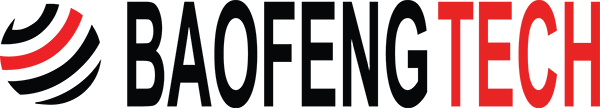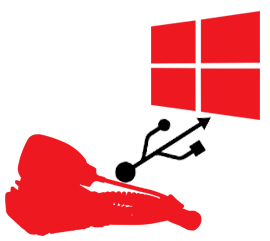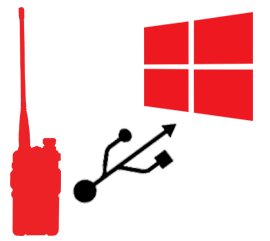CHIRP Programming Software - OSX, Linux, Windows
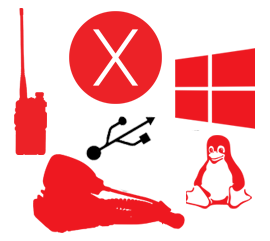
- Uses the familiar RX frequency and ± Offset for repeaters
- Allows 7 Character Alpha Tags (was only 6)
- Upper & Lower Band Limits for TX on VHF & UHF
- TX Inhibit for Scanner Only frequencies
- Remembers the COM port setting between sessions
- Remembers the last folder loaded from or saved to between sessions Supports serial ports up to COM256
- Displays the actual Firmware release on the BaoFeng Radio
Installation Tips:
WINDOWS TIPS:
CHIRP is supported on Windows 2000/XP/Vista/7/8.1/10
Windows XP users may need to follow the instructions here if you have trouble starting CHIRP.
MAC OSX TIPS:
MacOS users must install the KK7DS Python runtime before the application will execute. This only needs to be installed once. OS X support is limited to Intel architecture. PowerPC is not supported.
Chirp.app is unsigned. With default security settings, you will need a special procedure to run it: Application Security in 10.9. More useful tidbits can be found at MacOS Tips.
LINUX TIPS:
Most modern distributions should have almost everything required to run chirp. Make sure you have python-serial and python-lib-xml2 packages installed. For more information about using CHIRP under Linux, see the Running Under Linux page
CHIRP Guides and Helpful Resources:
 Orders ship direct from the USA, Free shipping for orders shipped to the USA
Orders ship direct from the USA, Free shipping for orders shipped to the USA