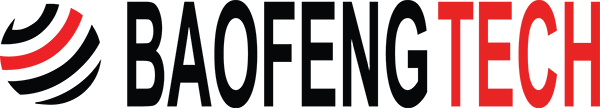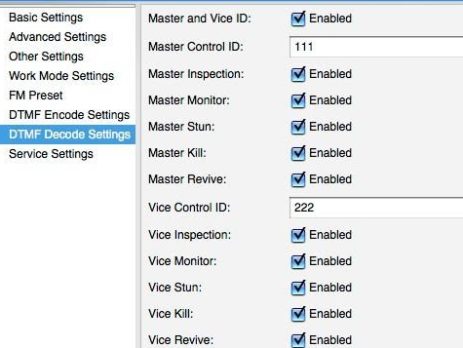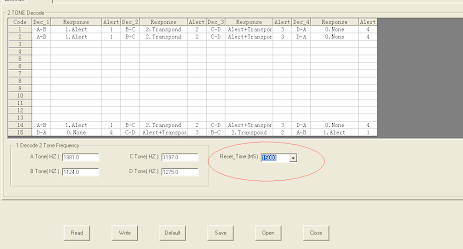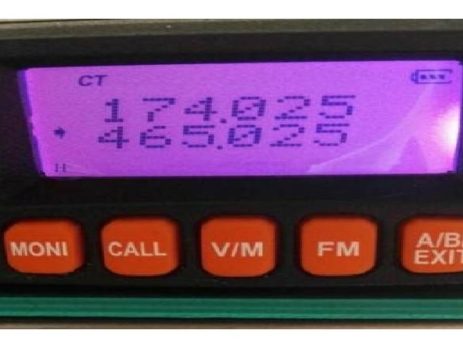Who’s Calling? Setting Up the Digital Contacts List
Whenever you transmit on a digital channel, the BTECH DMR-6X2 sends not only what you said, but also your Radio ID (also sometimes called your DMR ID). This allows stations who are receiving your transmission to know who's transmitting. Likewise, when you receive a transmission, you're also receiving the Radio ID of the station transmitting. That ID is shown on the radio's display, along with the talk group. In addition, the BTECH DMR-6X2 can also display the name and callsign...
 Orders ship direct from the USA, Free shipping for orders shipped to the USA
Orders ship direct from the USA, Free shipping for orders shipped to the USA